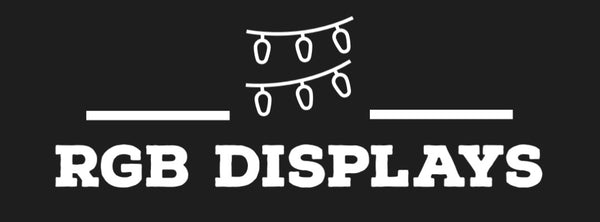Creality Slicer Settings for 3d Printing
Share
Whether you’re a beginner or an experienced 3D printer user, the Creality slicer settings can be daunting. With so many optional configurations, it can be hard to know which settings will work best for your particular 3D printing project. In this article, we share which settings I use as a regular Creality slicer user. We go through every aspect of the slicing process, from layer height and infill percentage to nozzle temperature and fan speed.
PETG 0.8MM SUNLU Creality CR-10 V3




In conclusion, the Creality slicer settings are an essential part of 3D printing and sometimes the ones provided needs tweeked to get the right settings for your printer. You should always experiment with different settings to determine which work best for your printer and the material you are using, but hopefully this guide will assist you. Learning about the different types of settings available in Creality slicers, such as layer heights and print speeds, is key to getting better results from your 3D prints.