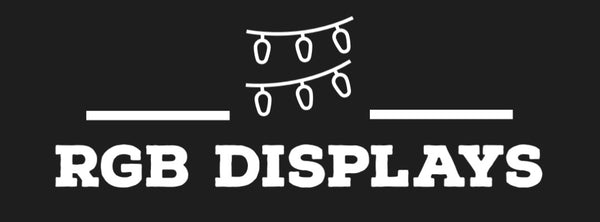Importing Sequences for Moving Heads 3/3
Share
Now we have created all the models in the Layout tab, we can now open up the sequencer tab. Open display elements and move the available Moving heads group, Pan,Tilt over to your view as below. I have them situated at the very top above Everything-Top

In the sequencing tab they should look like this

You are now set to import the effect for your moving heads.
Top Menu Import --> Import Effects
You can now match the effects on the right with the ones you have in you display on the left

Once all have been moved over, Click ok and render your sequence.